Waves Sub Align | WAVES
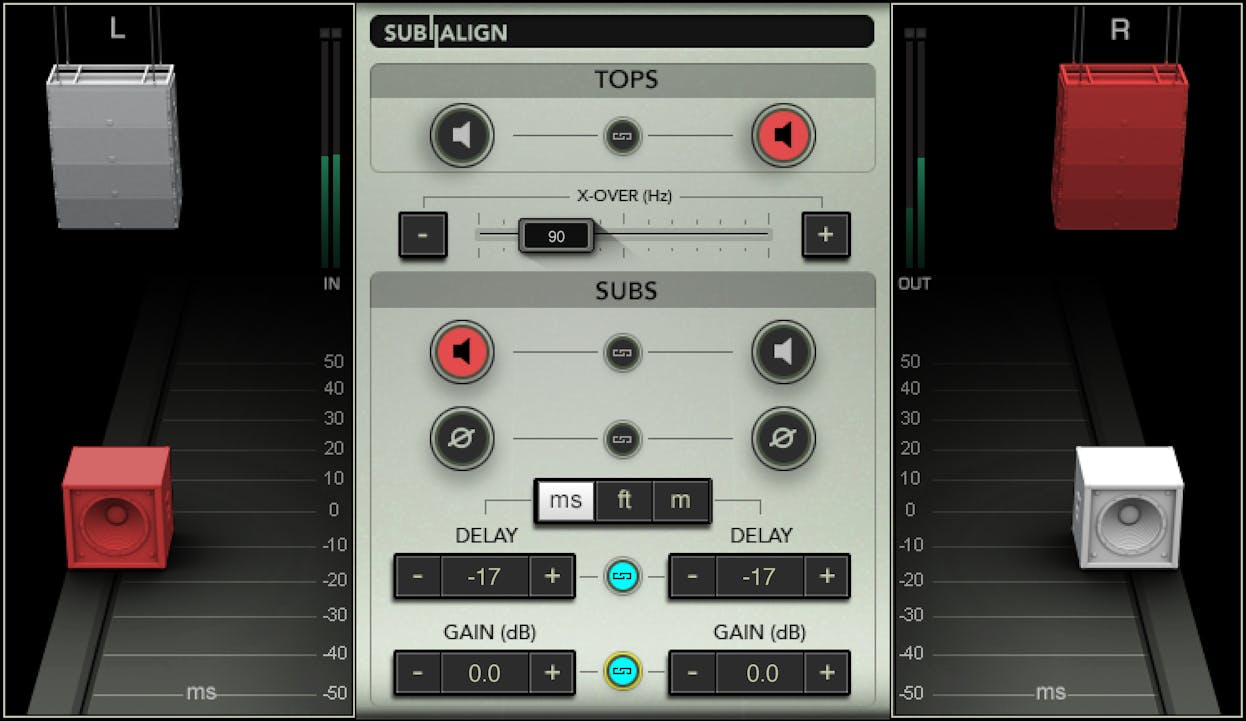
Waves Sub Align | WAVES Details
Waves Sub Align | WAVES
Waves Sub Align is a powerful utility plugin designed for front-of-house (FOH) engineers, venue technicians, and musicians who need flawless alignment between subwoofers and main speakers in PA systems. This essential audio tool enables you to virtually move your subs relative to your tops, providing crystal-clear, well-defined bass—even when you can't access the in-house system processor. Whether you're working with portable PAs or installed rigs, Sub Align ensures your low-end is always tight and impactful, eliminating muddiness and phase issues that ruin mixes.
Key Features of Waves Sub Align | WAVES
- Virtually align subwoofers and main speakers for optimal sound quality
- Intuitive, touch-friendly interface for fast, precise adjustments
- Adjust sub 'distance' in milliseconds, feet, or meters
- Customizable crossover frequency to match your specific PA system
- Works equally well in mono or stereo setups
- Solo subs or tops for easy monitoring of phase alignment
- Fine-tune gain and phase for the perfect low-end balance
- Compatible with AAX, AU, and VST3 plugin formats
Example Use Cases of Waves Sub Align | WAVES
- FOH engineers troubleshooting muddy or weak bass in live venues where access to the PA processor is limited or unavailable
- Touring musicians and small venue performers using portable PA systems with subs and tops positioned independently
- Venue staff or audio technicians looking for a fast solution to phase misalignment between installed speakers and subwoofers
- Rental companies ensuring client setups deliver consistent, high-impact bass regardless of speaker placement
Why Choose Waves Sub Align | WAVES?
Waves Sub Align empowers you to achieve professional-quality low-end, no matter the venue or system limitations. Easy to use and incredibly effective, it is the must-have tool for anyone seeking consistently clear, punchy bass from their PA setup.
Waves Sub Align by WAVES Compatibility
Plugin Format
AAX | AU | VST3
Mac Compatibility
Requires Mac version macOS Catalina 10.15, Big Sur 11, Monterey 12, Ventura 13, Sonoma 14
Windows Compatibility
Requires Windows version Windows 10 64 bit Windows 11



